Show Menu

Alienware Laptop Motherboard Repair – All Models Supported
Creative IT in London provides professional Alienware laptop motherboard repair services for customers across the UK, USA, Canada, and Europe. Whether you’re a home user, gamer, or business, we offer full diagnostics, board-level repairs, and Alienware motherboard replacement services at competitive prices. All repairs come with a 90-day return-to-base warranty.*
We specialize in repairing complex logic board issues, including graphics card (GPU) faults, power controller IC failures, BIOS corruption, and liquid damage. Our technicians use advanced BGA rework and reballing stations to repair or replace Northbridge/Southbridge chipsets, video processors, and DC power components efficiently.
Supported Alienware Laptop Series and Model Ranges
We support all Alienware laptop models, including legacy and current generations:
- Classic Series: Area-51 M5500, M5550, M5700, M5790, M7700, M7700A, M9750
- Legacy Aurora Series: Aurora m9700, mALX, mALX-17, Aurora m7700
- Area-51 Models: Area-51 m15x, m17x, m17, m18x, m11x, m14x
- Alienware M Series: M11x (R1, R2, R3), M14x (R1, R2), M15x, M17x (R1, R2, R3, R4), M18x (R1, R2)
- Alienware 13 Series: Alienware 13, 13 R2, 13 R3
- Alienware 15 Series: 15 R1, 15 R2, 15 R3, 15 R4, 15 R5, 15 R6
- Alienware 17 Series: 17 R1, 17 R2, 17 R3, 17 R4, 17 R5
- Alienware Area-51m: Area-51m R1, Area-51m R2
- Alienware xSeries (Thin Design): x14, x15 R1/R2, x16, x17 R1/R2
- Alienware mSeries (2020+): m15 R1, R2, R3, R4, R5, R6; m16, m17 R1-R5, m18
Advanced Component-Level Repair Services
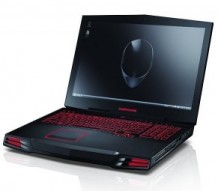
- Dead or non-powering laptop
- No LED lights or signs of life
- Overheating and shutdowns
- Battery not charging
- BIOS or firmware corruption
- Beeping noises on boot (POST failure)
- No display or screen stays black
- Wireless card not detected
- CD/DVD drive not working
- Liquid damage (coffee, tea, water)
- Frequent restarts or freezing
- Failed GPU or video card chipset
Try These DIY Fixes First
Before booking a motherboard repair, try the following steps:
- Hard reset: Disconnect power, remove battery (if possible), hold power button for 30 seconds, reconnect and power on.
- External monitor test: Connect via HDMI to check if the issue is screen-related.
- Reseat memory: Remove and reinsert RAM modules securely.
- BIOS reset: Tap F2 or Del on boot, restore defaults, save, and exit.
If the laptop still fails to power on or boot, your logic board may need professional repair.
Nationwide & International Alienware Motherboard Repairs
Creative IT offers Alienware motherboard repair and replacement services across the UK, Europe, USA, and Canada. We can send you a prepaid UPS laptop shipping box, or you're welcome to drop your laptop off in person. Our repair centre is open Monday to Saturday, 9:00 AM – 6:00 PM.
For a free Alienware motherboard replacement quote or to schedule a repair, call 020 7237 6805* or email us at info@creativeit.net.
Call Now
Creative IT (UK) Ltd
Monday - Saturday
80 Willow Walk, Unit 1,
London SE1 5SY
United Kingdom
Tel: + 44(0)207 237 6805
Email: infot@creativeit.net
Contact Form
This site is powered by Creative IT (UK) Ltd